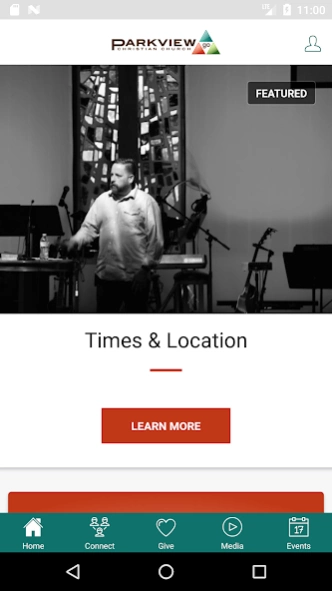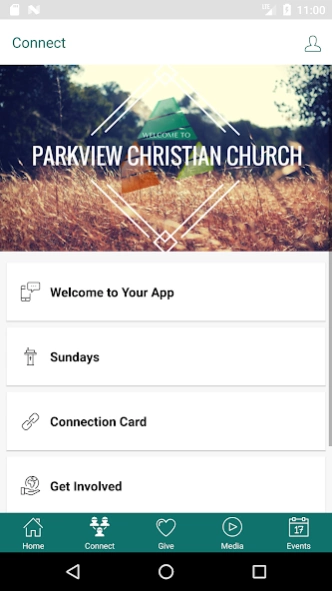Parkview Christian Church App 1500.13.14
Free Version
Publisher Description
Parkview Christian Church App - Connect and engage with our community through the Parkview Christian Church app!
Connect and engage with the Parkview Christian Church app! You will be able to view upcoming events, give, read the bible, and more!
Thanks for taking the time to visit Parkview; we are glad you found us. We are a non-denominational church located in the heart of Wooster. If you don't have a church home, we would love for you to join us on Sunday morning.
When you join us, you'll be greeted with a warm smile at the Connection and a hot cup of coffee in the Commons. We offer two worship services at 8:30 am and 10:30 am to encourage you to look, live and love like Jesus. Our 10:30 service offers childcare for infants and toddlers and Promisetown for Pre-K - 5th grades.
In between services is our Bible Fellowship hour that includes childcare for infants and toddlers, Sunday School classes for Pre-K - 5th grades, Jr High Youth (grades 6-8), Sr High Youth (grades 9-12) and adult Bible Fellowship.
About Parkview Christian Church App
Parkview Christian Church App is a free app for Android published in the Food & Drink list of apps, part of Home & Hobby.
The company that develops Parkview Christian Church App is echurch. The latest version released by its developer is 1500.13.14.
To install Parkview Christian Church App on your Android device, just click the green Continue To App button above to start the installation process. The app is listed on our website since 2022-10-21 and was downloaded 4 times. We have already checked if the download link is safe, however for your own protection we recommend that you scan the downloaded app with your antivirus. Your antivirus may detect the Parkview Christian Church App as malware as malware if the download link to com.echurchapps.parkviewwooster is broken.
How to install Parkview Christian Church App on your Android device:
- Click on the Continue To App button on our website. This will redirect you to Google Play.
- Once the Parkview Christian Church App is shown in the Google Play listing of your Android device, you can start its download and installation. Tap on the Install button located below the search bar and to the right of the app icon.
- A pop-up window with the permissions required by Parkview Christian Church App will be shown. Click on Accept to continue the process.
- Parkview Christian Church App will be downloaded onto your device, displaying a progress. Once the download completes, the installation will start and you'll get a notification after the installation is finished.